HTTPS
HTTPS (Hypertext Transfer Protocol Secure) provides a layer of security in data transmission. Using SSL/TLS encryption, HTTPS ensures that the information transferred between users and the repository is protected against possible threats, guaranteeing the data's confidentiality, integrity, and authenticity, maintaining a reliable and secure collaboration environment.
| Cloud | Egress IP | Connector |
|---|---|---|
| ✅ | ✅ | ✅ |
The following section describes how to add a git root with HTTPS credentials.
Adding a root with the HTTPS (User and Password)
Cloning a repository via HTTPS is a simple and secure process by setting User and Password as credentials, giving access to the inputs.
-
First, go to the Scope section and click Add a new root. Here, you have two options: to add it through Oauth (Open Authorization) or manually. In this section, we will explain you manually, but if you want to see how to do it via Oauth, go to this link.

-
Click on the Add root manually button; you will get a popup window where you must enter the information of the new repository you want to add.
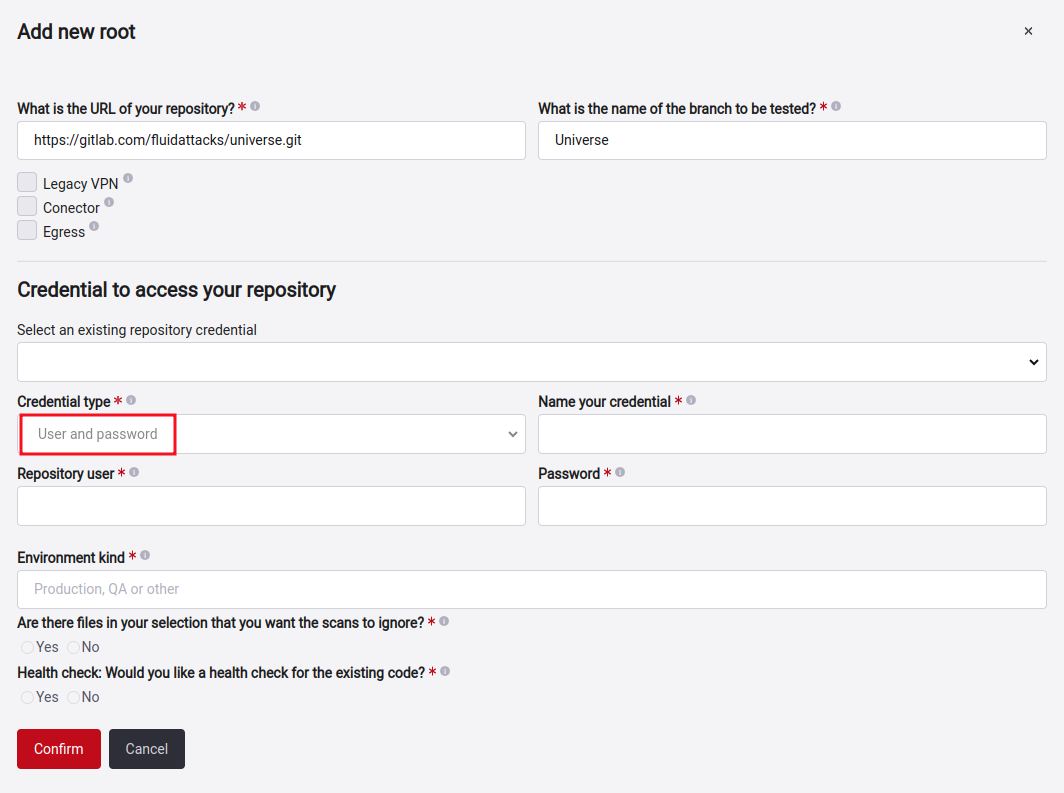
Nota: When adding an HTTPS type URL, it will be automatically identified by entering the type in the Credential Type field.
-
When filling in all the fields, click the Confirm button, and the HTTPS input will appear in the Git Roots section.
-
It is important to note that the fields to be completed include "username" and "password." In some providers, the password field may be called "Personal Access Tokens," generating access to your code.
Note: If you want to know what each field to fill in when creating a git root, you can go to the following link.