Installation
Now we provide detailed guidelines on how to start using our plugin effectively.
Download extension
To download the extension, navigate to the extensions section and search for Fluid Attacks in the search bar.
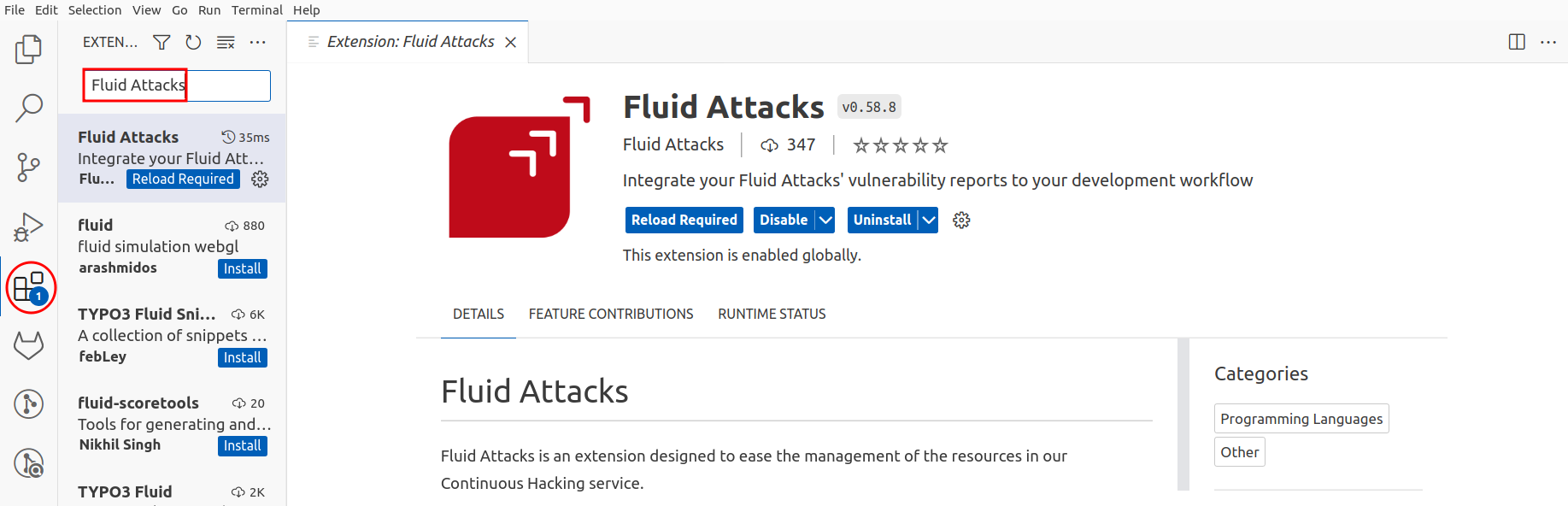
Configure the editor with Fluid Attacks platform
After downloading the extension, you must configure the connectivity between the editor and platform. This can be done in two ways.
The first way is to add the token through the extension icon by clicking on it.
![]()
A window will open where you can enter your API TOKEN. Select the Add Token button to add it.

A box will appear at the top. Enter your token and press Enter to add it, or press Escape to cancel.
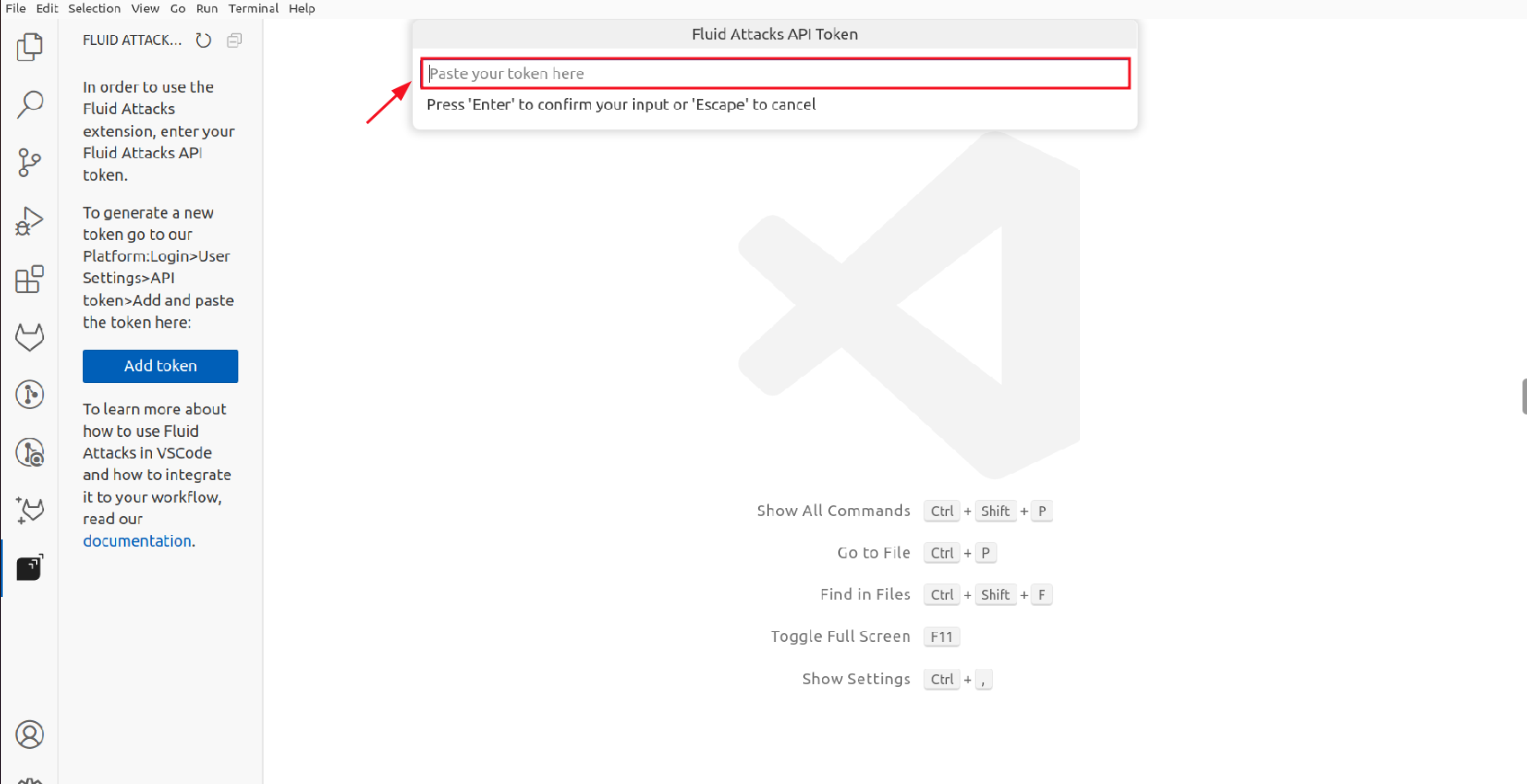
Remember that you will be prompted to refresh for the changes to be applied. Click on Reload button.
After refreshing the changes, you'll have the configuration ready.
Now the second way to add the token is by exporting the variable. You go to the terminal and create the following variable:
export FLUID_API_TOKEN= “your token”
After that, you added the token and established the connection.
Once you have the extension and the configuration set up, open the editor in the base folder of your repository. Make sure that either the base folder's name is also the repository nickname or the remote URL for the local repository is set. To be sure that the extension was successfully configured you should see the symbol extension and also notice the files with red dots, indicating that they contain vulnerabilities.

Note: For certain functions, the extension relies on the Git history, necessitating a repository cloned with Git.
Telemetry
In order to improve the extension we are constantly collecting and analyzing errors in order to enhance our product and service, so that we can make improvements and optimize its performance. Remember this extension respects the VSCode telemetry setting, meaning you can opt-out by disabling VSCode's telemetry as shown here.