Introduction
In this section, we will provide you with a complete guide on how to integrate secrets/credentials for AWS, GCP, or Azure environments into the platform.
Now, We will explain the first steps that must be followed in all three environments.
First, select which Git Root we will add this to.
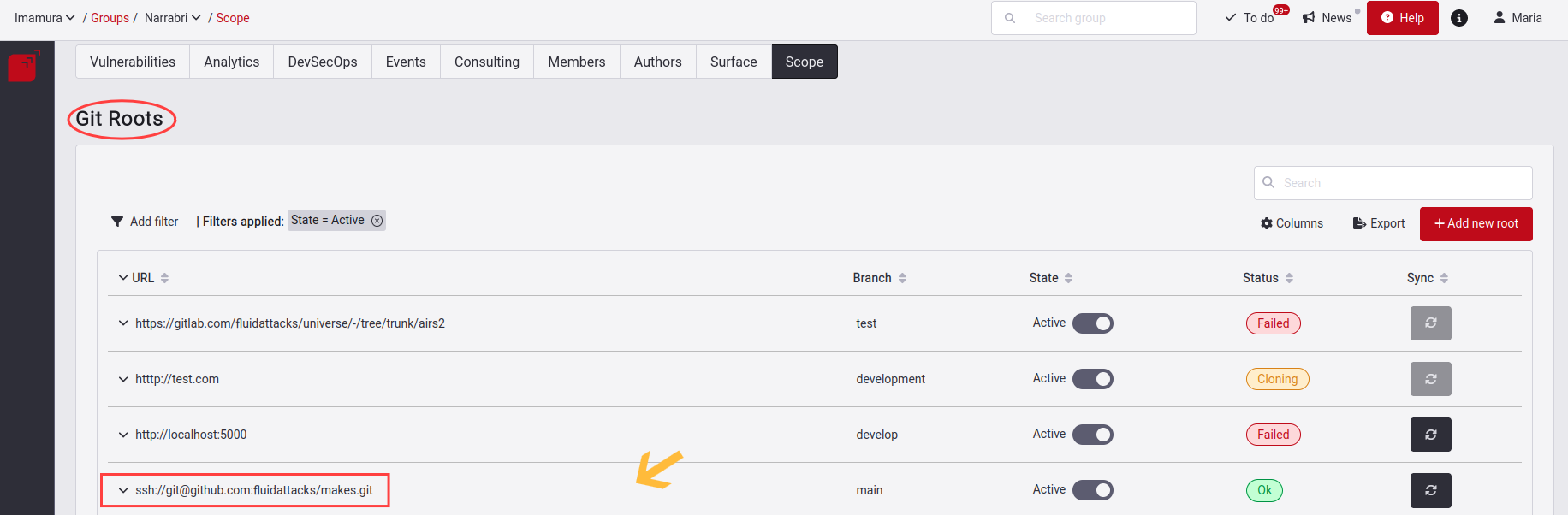
When you select it, go to the second tab called Environments. You can add this by choosing the type of environment; in this case, you will select CSPM. You can enter here if you want to know more about the other types of environments.
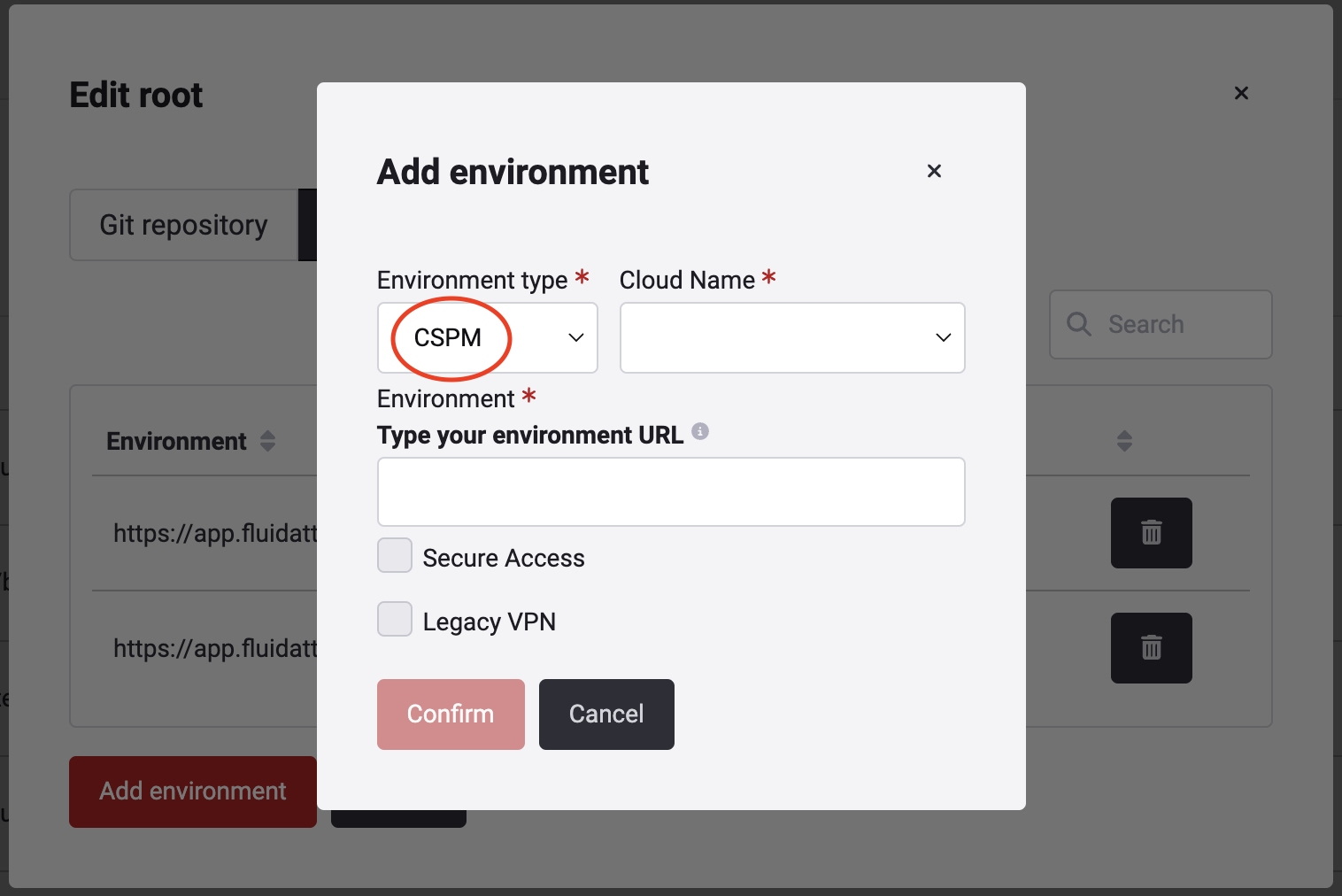
You will see a window called Cloud Name; select the environment you want to add who could be an AWS, GCP or Azure.
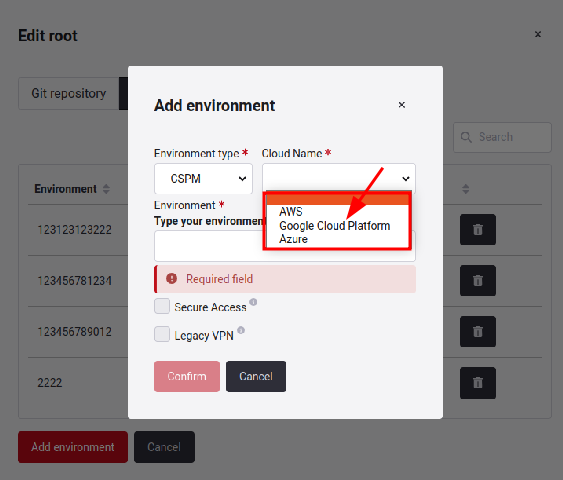
We will now explain how to add the secrets of each of these environments. Please select the one you need to add, and you will be redirected to the following steps.